Saturday, April 12, 2008
Social networks
However the applications for libraries are great, especially to appeal to the younger (future) library users. First it would need to be "cool" to have a library as your "friend"....
Seb Chan's article too hard to read late at night...
I had heard of second life but never thought libraries would be part of it too, that's great.
I will do the survey and congratulate myself on finishing. Perhaps I can go back and do some of the "adventure" activities to further my learning. Thanks to the State Library for putting together this course, I now feel more knowledgeable about some of the new technologies and will use some of the websites I have discovered in this course.
Nearly there....Online productivity tools
Wow didn't know about all these useful applications. Saving data to Google docs/ zoho would eliminate the need to store files and transport them with you. You could access the files from anywhere. No need to worry about that disk you left in the library because you wouldn't need to bring it with you! Also handy for "collaboration" (is it only me or does that term sound like war criminals?!). Would this be the end of buying software like MS Office? I know I only use a few basic features of Word and occasionally Excel.
I had trouble viewing the slide show on Slideshare, no sound came up. However I really liked the idea of Jott and tadalist. I like making lists (and occasionally doing the things on the list!) I could browse through a bookshop, see the books I like, send a message via Jott then add to my "reading list" on Tadalist.
Going to try Google Docs and check my gmail while there. OK here's the document I created.
http://docs.google.com/Doc?docid=dsmpw4c_0hnxq73gq&hl=en
and I think I shared it with nswpln@gmail.com
Uses at work:-
- Minimising meetings as people can access and work on documents at the same time from different locations eg when a team is set up to work on library policy.
- Could allow some work to be done from home too.
- Online storage would mean the end to IT departments asking people to remove unnecessary data from various drives to free up space.
- For the public- can access their files from anywhere eg at home, uni, work and in the library without carrying around USB drives
Thursday, April 10, 2008
Sunday, April 6, 2008
Mashups

Podcasts and audio
Tried listening to a Libvibe podcast but couldn't bear the accent! Also slow to download but think that might be my PC.
British Library-podcasts all looked very interesting but lengthy. Might be useful to have on in the background when doing other work either on the computer or around the house.
ABC-initially got an error message
If you're seeing this, you've clicked on the linkfor the Health Minutes Podcast.This file is not meant to be read by a webbrowser directly. Instead you're meant to copythe URL for the file, which is: http://www.abc.net.au/health/minutes/podcast/healthminutes.xmland paste it into your RSS reader or podcast program.
I don't want to subscribe to another application so will leave this for now.
I had a look at what some other libraries are doing. Still having trouble getting some of the podcasts although can read a description of the content. Getting teenagers involved (Manchester Public Library) was a good idea. Ohio University Libraries used podcasts to explain how to use various services in the library (eg booking a room, overnight lending).Author talks and storytime features at Sunnyvale public library.
However at my library we are pushing it to cover all the desks and open the doors so can't see this technology being used in the near future.
Wednesday, April 2, 2008
Answer boards and social searching
I looked at the answers posted by librarians on the Answer Board Librarians wiki, wow some of them are pretty good. Makes me feel inadequate.. "Slamming the boards" might be a good way to keep up reference skills, these days my Ref desk shifts seem to be booking computers or handing over newspapers and if someone asks a "reference question" I am amazed! I liked the way the librarians referred to traditional print sources and online databases to encourage people to use their local library.
I liked the tag lines :-
Librarians--Ask Us, We Answer!
Librarians ... the ultimate search engines
Have a question you don't want the whole world to see?
Maybe there could be a link through the library website for questions and answers- patrons could post their questions and have an answer online; hopefully promoting the library and its resources. It would need to be done frequently to maintain its usefulness.
Monday, March 24, 2008
Del.icio.us & Technorati
http://del.icio.us/mangotoko
See previous entry for thoughts on library applications...
On to Technorati
None of the popular searches appeal to me!
398 results for "bookmobile"
In advanced search- did a tag search on "bookmobile" as suggested in the comments for this week and got 32 results, mostly from bapl.org. Clicked on one of them and got more details in technorati along with ads for meeting beautiful sexy babes, the secret of getting rich and debt reduction. Still finding it a bit too confusing on Technorati.
Cannot find any posts tagged nswpln2008 either in search or tag search or keyword search??
I had a good look around LibraryThing earlier on. Getting tired, enough for now. Might come back to this topic later or might move on to the next one, this one covered quite a lot.
Saturday, March 22, 2008
Tagging, delicios, Library thing
I found Technorati hard to read and am not interested in the sex life of some celebrity...
Library thing was also hard to read at first, but I could see it would be useful for applications such as book reviews/ recommendations. Perhaps if a patron asks for a book that is not held in the library we could still help them by offering something similar. I looked at the Kingston Library catalogue, I had to do a few searches before finding something with tags.
On del.icio.us I liked the example of the National Library's Ask now program and can see that keeping a list of reliable sites would be good for the Reference desk and also remote users could use it as a way of accessing reliable information. Better than typing in keywords in Google. Reminded me of Yahoo when you could search things from broad categories down to narrower one. I also started to feel a bit more comfortable with tags, with the idea of suggested tags such as those used previously by yourself and others. Still not keen on the uncontrolled vocabulary though! Also can see that tags are more flexible than folders as many tags can be applied to a website rather than filing it under one category.
I had a look at the SLNSW delicious account. I am guessing that the bigger and bolder tags are the more common ones?
I had a look at Sutherland Libraries tags- found it a bit confusing as the page was divided in two. I could see the groups of tags on the right but wasn't sure how they connected to the left hand part. Cleveland Public Library had a much clearer site until I clicked on a link and back to del.icio.us.
Will leave the "explore" section and technorati for another time. Enough of looking at a computer screen, time to lie under the doona and look at a BOOK!
Thursday, March 20, 2008
Revision
Today I have the help of my younger (Gen Y?) sister in law and brother in law (who works in IT) so I am going to try and do the things I had trouble with earlier.
I want to put a Flickr image into my blog rather than just a link and embed a video.
For Flickr I was cutting and pasting the address at the top of the web page rather than right clicking on the photo, going to properties and getting the URL from there to paste and pasting it in the box provided on the blogger toolbar.
So here is my image!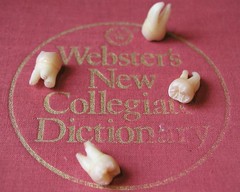
Embedding a video was a bit harder. First I had to select the whole link next to "embed video", but when I tried pasting it in only some of the link was copied across so no video. SIL used the "edit HTML" tab in Blogger to paste the whle thing over. I selected this video as my garbage truck obsessed daughter said "it's the best thing ever"
Tuesday, March 11, 2008
Wiki week
Well I thought Wiki=Wikipedia, I didn't even realise anyone could set up a wiki or there were so many out there. The problem of false information is still a concern though there are benefits such as being more up to date than printed resources.
I liked the wikis for Rochester NY and SJCPL subject guides. Better than a traditional catalogue and great for community information. Groups could update their information to include more than just contact details anda brief description; the public could add book or restaurant reviews.
The Library Success Wiki was great to find out what other libraries are doing or for learning about current issues in libraries
Not interested in the Star Wars wookieepedia though!
The BookloversWiki was great too, similar to an online book club and patrons/ staff could suggest books to increase loans.
I could see wikis being useful for coordinating library activities- perhaps cut down on meetings??!! Set up a wiki for upcoming library events, policy changes, even a roster (ha ha- no more Friday night shifts with someone you don't like!)
Flickr is not a horse

I still don't know what I am doing wrong- I can see a box but no picture in it.
I feel I am falling behind so want to move on to the next topic
Wednesday, March 5, 2008
RSS
I am not sure if this would save time or take up more time, everything you want right there on one page, more time on a chair staring at the screen. However I do tend to return to the same sites regularly so can see the advantage of having all new posts there at once.
I subscribed to Bloglines and chose some feeds from their list. I added the Powerhouse Museum link. Then had trouble subscribing to a blog "Who's your Daddy" seen on smh.com.au. I tried adding the button to the toolbar then copying/ pasting the URL but it didn't come across. There seems to be too much happening on this page.
Took a break and read the joke of the day and when I went back I could subscribe to "Who's your Daddy". YAY!! Just had to scroll down further and click on another "subscribe" button. So next I subscribed to a Queensland holidays blog (only dreaming) and it worked first time.
Applications for public libraries:-
- A way to reach the community to promote upcoming events, new releases, library news, book reviews, a weekly or monthly look at a certain part of the collection (eg ABS, newspaper collections, mystery writers)
- Staff could use it to keep up to date with current news and events
- Library users often come in to check overseas newspapers, they could do this from one site rather than jumping around
Ok enough technology for today
Friday, February 29, 2008
Flicker and pain
Wednesday, February 27, 2008
First blog entry


